Read
written by Martijn Benjamin (appeltje-c)
Having a consistent user interface design providing a good experience is essential if you want your users to enjoy using your app. Making controls and layout intuitive, attractive and predictable helps in the adoption of your app. A user does not want to study your app, they want to use it.
We want to make choices for this design early in our project, it helps to have a clear and structured guide for building our screens from the start. And its a pain to apply design changes later on when we are well on our way with building features.
To avoid having to reinvent the wheel we look for help in successful projects where UX designers brought their user experience understanding in interface improvements that lifts the UX of your app to higher levels.
Examples of these projects are Apple Human Interface Guidelines, Microsoft fluent, Atlassian and Google Material Design Systems.
As with most of our App development choices there is something to say for each of these design systems and guidelines. At the end of the day we are the lucky ones who get to choose from the best. There are no wrong choices from the list above as each of them gives you a free box of knowledge delivered by the best UX designers on the planet.
In our app we will be using the Google Design System. Read this to-the-point blog post for more context.
For ease of following the chapters and their code in these docs I recommend you to follow along with this choice although you are absolutely free to choose any of the other design systems!
Material Design
Material design was released by Google in 2014 and has been widely adopted by many successful companies and their apps since then.
What this open source project offers goes far beyond coloring your controls or theming your App. With design principles developed over the years by experience and study they offer guidelines for interaction, typography, grids, space, scale, color, and imagery.
The design system provides the structure to create intentional designs with interaction best practices, responsive layouts and a solid look & feel.
Material UI
As Google Material Design itself is not suitable to apply in a React app as-is, we make use of a library that implements Material design in React components called Material UI
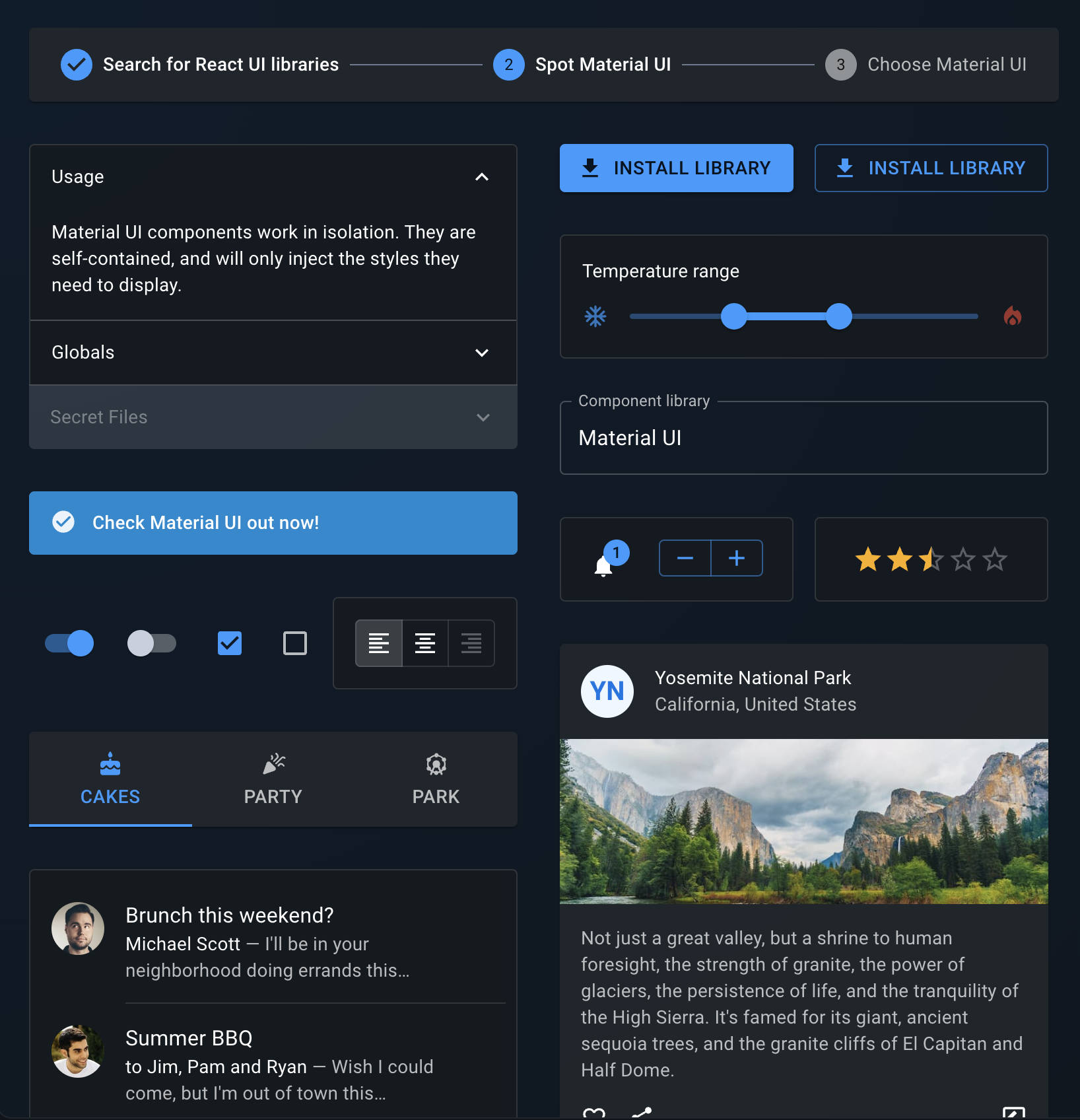
Enough context, lets code!